3 Tips to Help Avoid Scams From Meta Business Suite
- Robin Ballard
- Sep 28, 2023
- 2 min read
Updated: Jun 9, 2025
STOP! Don't click that link! Scammers have been using creative ways to trick you into clicking a phishing link to try and breach confidential information. For example, a common scam is messages from "Meta Business Support" claiming your account has been disabled or there are violations on your account. Don't worry; we have some tips to help avoid and identify these scams.

1. Identify WHO Sent the Email or Message
Always double-check who sent you the emails or messages. If a large company like Google wants you to update personal information, the notice will come from an official Facebook email address. Watch out for single-letter misspelled words, numbers in the email address, and strange account profile pictures. If you receive an email from Metaadminn@gmail.com, it is NOT a legitimate admin account from Meta.
Legitimate email addresses from Facebook and Instagram look like the following:
2. Identify HOW the Message was Sent
Chances are, Meta Business Suite is not messaging you through Facebook Messenger. All formal communication between you and Meta will be through emails. The scammers messaging you through Facebook have created a fake Facebook profile using a version of Meta’s logo and naming the page “Meta Support Team,” “Meta Business Support,” or something similar. If you receive messages like this, reporting and blocking the account that sent it is best.
3. Identify WHY You Received the Message.
Meta will never ask you to update your credit card information for your ad account via a
message from Messenger. If they tell you that your account is disabled, has copyright
infringements, or has received violations, you can see for yourself from your desktop. Follow these steps:
Go to your Page

In your Settings, found on the left-hand side of your Page, choose New Pages Experience.
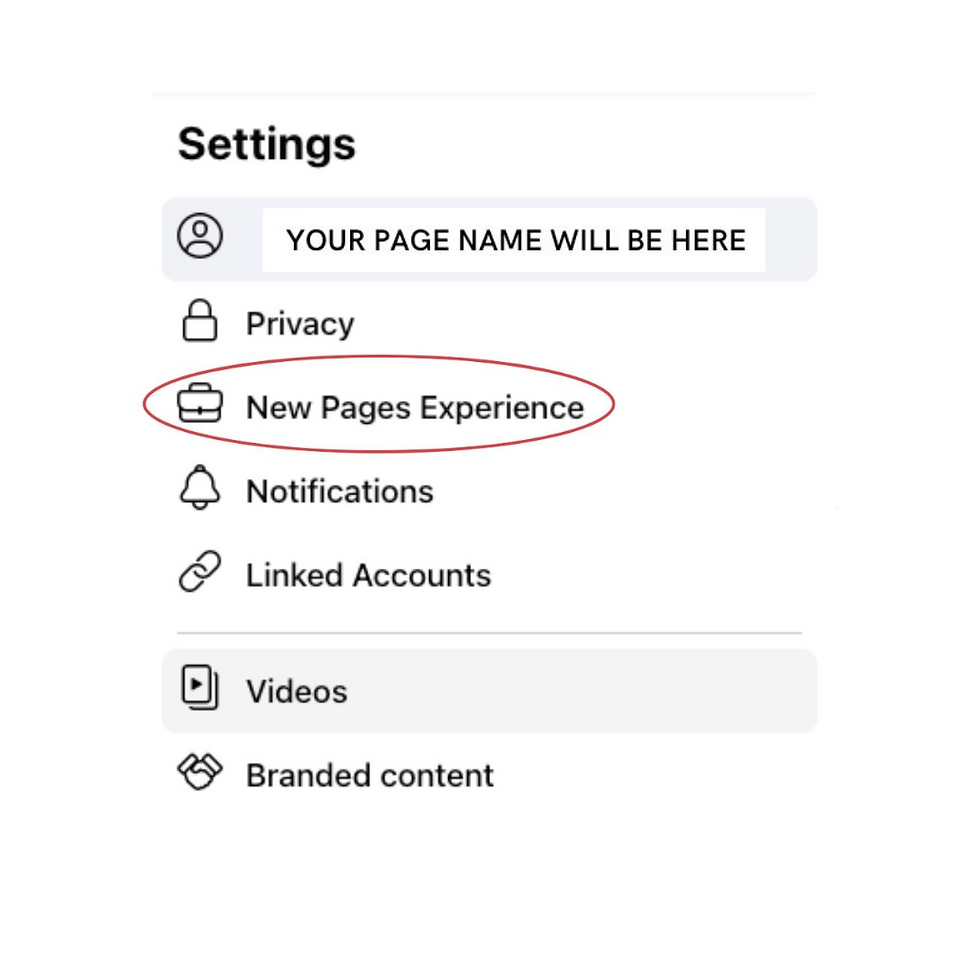
From this screen, you can check your account's "Page Quality" section for official notes from Meta


Stay Safe from Facebook Spam
No matter what you do, do NOT click any links. If you are unsure how to block or report these spam accounts, Facebook’s Business Help Center is a great resource for frequently asked questions.
If managing your Meta Ad Account is too overwhelming, we get it! At Ad Vice Marketing, our team develops ads and content for Meta while monitoring your accounts daily. Schedule your free intro call today!




Across Bangladesh, I keep match routines efficient by focusing on clear odds and steady refresh on mobile data. Midway through my setup I complete Registration, which allows me to sort leagues, confirm payout rules, and track slips without clutter. Notifications arrive right when odds shift, local payment flows remain reliable, and switching between cricket and football feels smooth during national fixtures
Today, scammers are increasingly sophisticated in disguising themselves as official accounts, and it is important to remember: Meta will not write to you via Messenger about blocking or paying for advertising. Always check the sender and do not follow suspicious links. For additional protection and control over the activity of correspondence, you can use SpyBubble Facebook Messenger Tracker to notice suspicious actions in time.